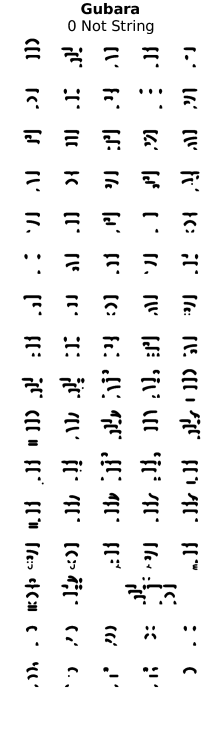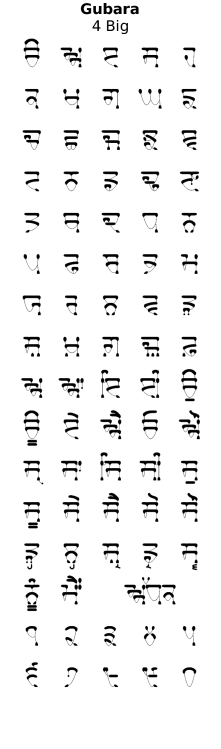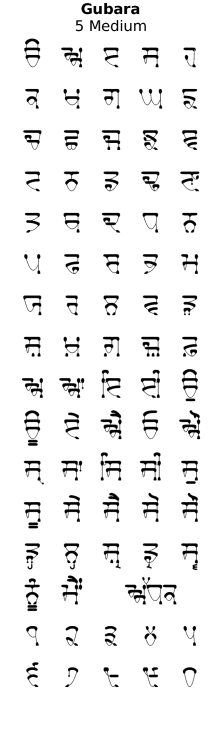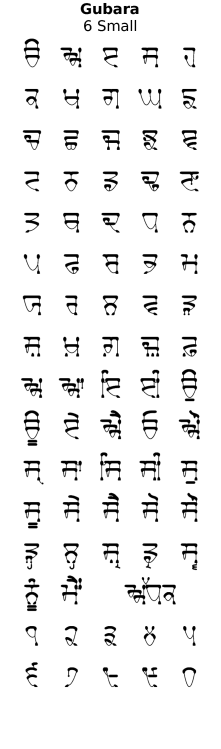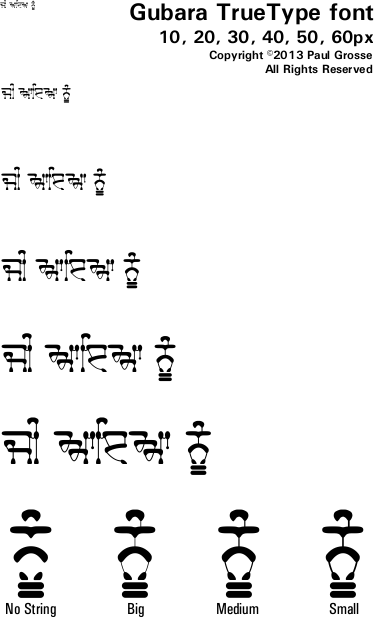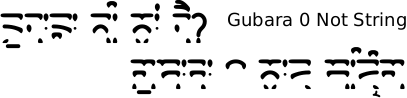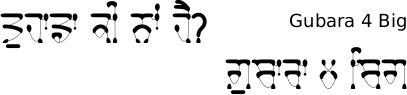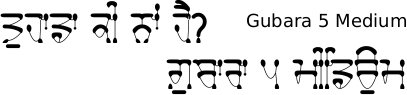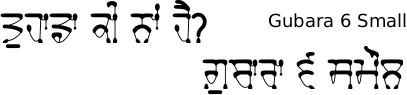Gubara is a 'fun' font, suitable for parties and other celebrations for banners, tee-shirts and so on. Made from regular and shaped balloons (gubara), tied together with string and where appropriate, held down with weights, they form the letters of the Gurmukhi alphabet.
There are three fonts with string so that you can just select the one with the string that is thick enough for the job. The one with the thinest string is called 'Big' because it is most suitable for large prints where the string is visible enough. The Medium and Small variants have progressively thicker string so that it can still be seen at small sizes. To get the thickness right, just flick through the font variants until one looks right.
The fourth variant - '0 No String' - is just the balloons. With this, you can position the no-strings font over the version with the strings as a different layer in your image editing/ presentation program and change the colour of the balloons so that it is different to the colour of the string. It makes colouring it in by hand easier - if you want to - as it will be on a different layer.
Adhak uses intelligent programming
in the font in the Gurmukhi UniCode range so they are processed automatically.
However, if you are using ASCII instead of Unicode, these are covered manually as in the example on the right.
As usual, the tilde '~' produces an adhak. In this case, it has the normal line under it and you can use that wherever you like as it will not clash with any of the other characters. Here, you can see it between a sihari and a bihari and there are no problems.
However, if you have a space over the line on one side, you can tighten that up if you want by putting either a slash or a backslash after the tilde '~\' or '~/' so that the letters are packed more tightly.
Finally, there is the usual acute option which produces an adhak without any line, not advancing the cursor at all. if you cannot locate the acute key on your keyboard or you don't have one, you can use two hash marks to make it produce the same adhak as you can see in the final two examples on the image on the right.
The default numbers in the Gubara font family are the Latin numbers which you access with the keys 0..9 in the usual way.
However, if you want Gurmukhi numbers instead, you can simply add two hash marks after the number so, for '6', just add two hash marks like so '6##' and you can see in the image that this works for all of the numbers.
Being a Gurmukhi font, all o fthe numbers in the unicode Gurmukhi range are the Gurmukhi characters so if you want Latin numbers there, just change your keyboard layout from InScript to a western layout to type your numbers.
All of the image work is done with the free software 'The GIMP';
An example of artwork with Gubara . . .
click on the image to open it up full-sized in another tab...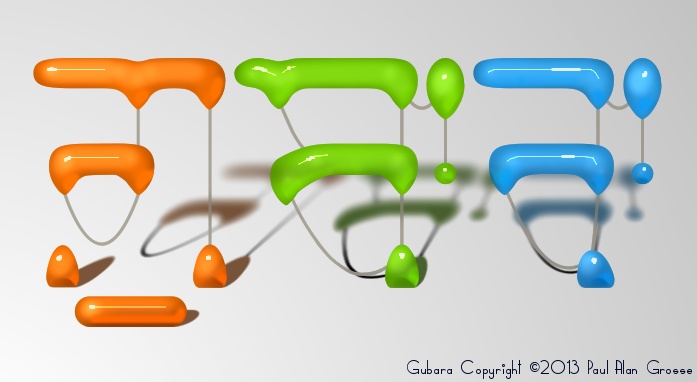
Hover the mouse over the images below to show examples of font characters and weights
Download Gubara . . .
Download Gubara Not String TrueType font (you need this one to superimpose
the balloons if you are going to have them a different colour to the string - the balloons are
a little larger so that it overlaps the balloons in the other fonts.)gubara_0.ttf 55,596 bytes Download Gubara 4 Big TrueType font (you need this one if you are making
the image very large - it has fine string.)gubara_4.ttf 64,972 bytes Download Gubara 5 Medium TrueType font (you need this one if you are
making a smaller image - the string is thicker so it still shows up.)gubara_5.ttf 64,096 bytes Download Gubara 6 Small TrueType font (you need this one if you are
making the letters really small - the string is quite thick so it still shows up.)gubara_6.ttf 62,964 bytes Have you got the latest version of one of these fonts? If you have just downloaded it from this site, you have. Otherwise, you can check any font file by comparing the hash function results of the file on your computer with the values in the list by clicking here for text file and here for a web page - opens in a new tab. Select the font file on your system and look at the properties. Compare the hash result against the values in the table. These pages are kept up-to-date so whenever I update a font or create a new one, it will be on there.
Download All Fonts
You can download all of the fonts from all of the font families on this site in one compressed archive by clicking here for a ZIP file
or here for a TAR.GZ file

If you want to make a contribution directly using PayPal, my email address is paul.alan.grosse@gmail.com and please include your name and if relevant, your company and the project so that they can be included on the contributors page with a link if appropriate.
To see a list of contributors, click here.
Thank you.
Copyright ©2007-2023 Paul Alan Grosse.